Ransomware Reverse Engineering Report: Practical Assignment 1
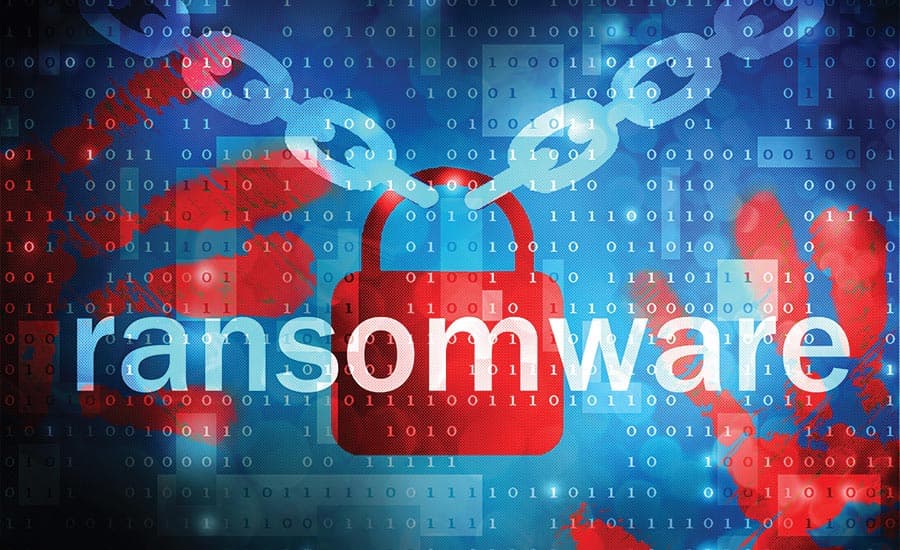
Ransomware Reverse Engineering Report: Practical Assignment 1
Situation:
This practical assignment focused on analyzing a suspicious malware sample (sample1.exe) using static and dynamic analysis techniques. The objective was to understand its functionality, identify indicators of compromise, and evaluate its impact on a compromised Windows 7 virtual machine.
Obstacles:
- Program Execution Requirements:
- The malware required specific arguments to execute correctly, limiting testing flexibility.
- Environmental Dependency:
- Full malware functionality was observed only on Windows 7 systems, complicating testing on other platforms.
- Complex Indicators:
- The malware exhibited a mix of subtle and overt behaviors, requiring detailed analysis to differentiate malicious intent from benign activity.
Actions Taken:
- Static Analysis:
- Decompiled the malware with
PeStudioto examine imported functions, strings, and file sections. - Identified suspicious imports (e.g.,
CreateServiceW,SetEnvironmentVariableA,ShellExecuteW) linked to privilege escalation, process manipulation, and malicious code execution. - Analyzed 21,000+ strings, uncovering ransom messages and DiskCryptor-related indicators.
- Decompiled the malware with
- Dynamic Analysis:
- Executed the malware on a Windows 7 VM with required command-line arguments.
- Used
RegShotto track registry changes andProcess Explorerto monitor running processes. - Observed the malware creating administrative user accounts, adding new services, and encrypting files.
- Captured logs indicating the malware's use of DiskCryptor and its persistence mechanisms.
- Network Analysis:
- Monitored traffic with
Wireshark,FakeDNS, andINetSim, finding no significant outbound connections but confirming embedded URLs in strings.
- Monitored traffic with
Results:
- Functionality Confirmed:
sample1.exeencrypts the victim’s drives using DiskCryptor, rendering the system inaccessible.
- Indicators of Compromise:
- Created services (
dcrypt,DefragmentService), registry modifications, and the ransom message ("You are Hacked !!!!"). - Installed files in the
C:\DC22\directory, includingMount.exeandnetpass.exe.
- Created services (
- Connection to Known Ransomware:
- The malware matches the signature of Mamba ransomware, leveraging DiskCryptor for malicious purposes.
Tool Purpose Overview:
PeStudio:
- Used for static analysis of executable files, identifying imports, sections, and strings indicative of malicious activity.
RegShot:
- Monitored registry modifications pre- and post-malware execution, highlighting persistence mechanisms.
Process Explorer:
- Tracked processes initiated by the malware, confirming the execution of DiskCryptor components.
Wireshark, FakeDNS, INetSim:
- Assessed network activity to detect potential data exfiltration or communication with external servers.
Dynamic Environment (Windows 7 VM):
- Provided a controlled setting for observing the malware’s full execution lifecycle.
Recommendations:
- Avoid Executing Unknown Files:
- Implement strict policies against running unverified executables, especially on sensitive systems.
- Improve Monitoring and Detection:
- Deploy endpoint detection systems to identify ransomware-like behaviors (e.g., registry changes, disk encryption tools).
- Patch Vulnerable Systems:
- Regularly update software to mitigate risks from known exploits and malware.
- Strengthen User Training:
- Educate users to recognize phishing attempts and avoid downloading suspicious files.
View PDF Document
