Previous Website Modern Applications
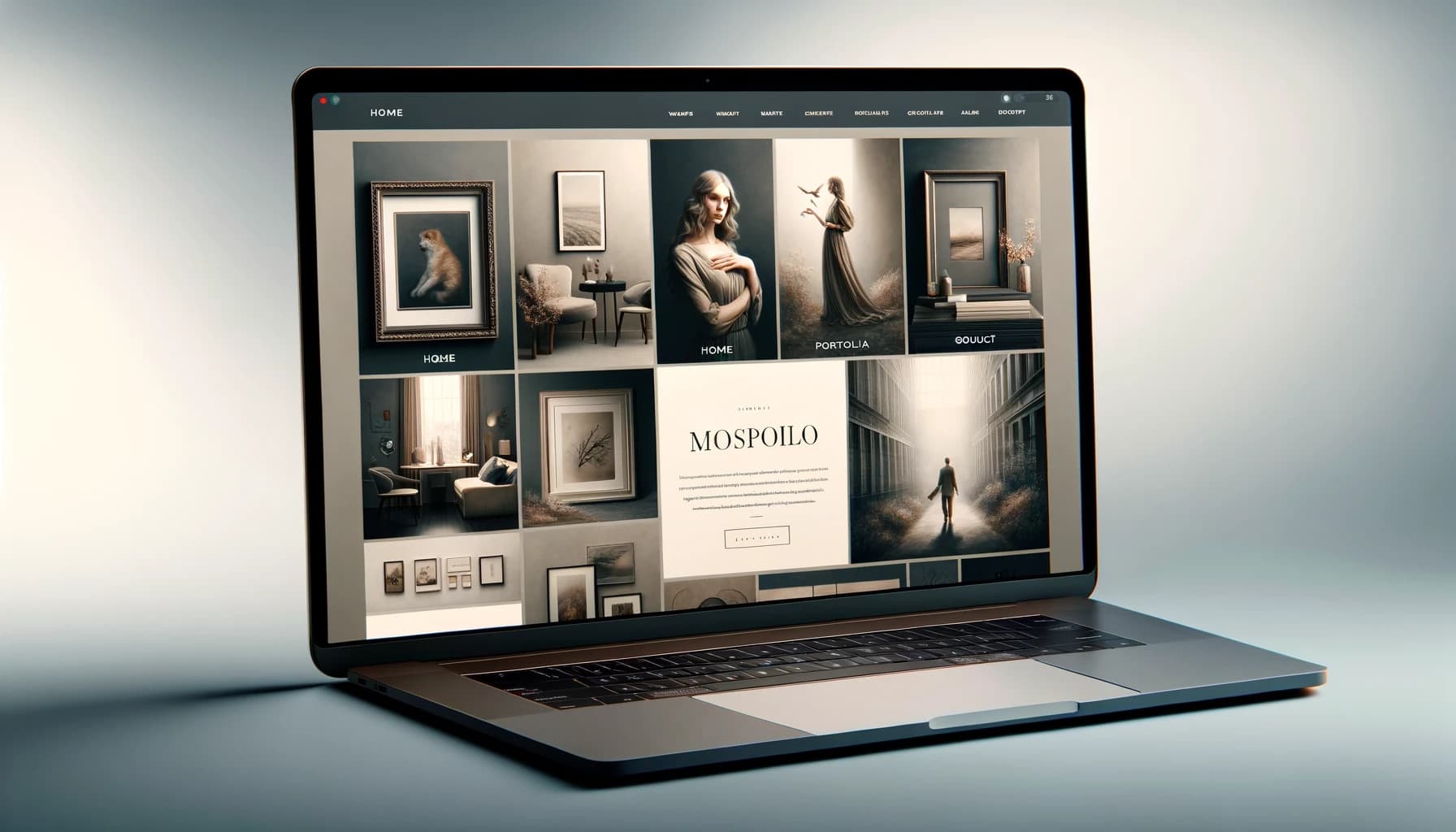
Table Of Content
- Diving Deep into Key Features and Functionalities
- Structural Foundations: Application Setup
- Page Components: The Building Blocks
- Reusable Components: Enhancing UI Flexibility
- Specialized Components: Kanban Board and Word Document Viewer
- Technological Backbone and Frameworks
- Conclusion: A Template for Future Web Applications
At its heart, the project is an administrative dashboard designed with precision and flexibility in mind. It boasts a collection of meticulously crafted components including a responsive navigation bar, a service showcase component, a collapsible sidebar, and a streamlined sign-in page component. Each element is engineered to enhance user experience and provide seamless access to structured information sections.
For source code please visit the Github repository here: react-admin and to see the code live click here: live code
Diving Deep into Key Features and Functionalities
The project's GitHub repository, marked by its README.md, serves as a gateway, offering a glimpse into the setup instructions, features, and pages included within the application. This document is invaluable, providing both developers and users with insights into the project’s architecture and kickstarting the journey through the application.
Structural Foundations: Application Setup
- Application Structure (
src/App.tsxandsrc/index.js): The core of the application's routing logic is housed withinsrc/App.tsx, utilizingreact-router-domto map URLs to their corresponding components. Meanwhile,src/index.jsacts as the launching pad for the React application, setting the stage for the App component's rendering process.
Page Components: The Building Blocks
- Page Components (
src/pages/*.tsx): The project hosts individual page components such as the Home page, Sign-in page, Kanban board, and Word document viewer, each leveraging React hooks for state management and importing specific components to construct the UI.
Reusable Components: Enhancing UI Flexibility
- Reusable Components (
src/components/*.tsx): From navigation bars to footers, hero sections to info sections, and service showcases to sign-in forms, the project emphasizes reusability and modularity. Each component is designed to be used across various pages, ensuring a cohesive and dynamic user experience.
Specialized Components: Kanban Board and Word Document Viewer
- Kanban Board Component: Featuring drag-and-drop functionality via
react-beautiful-dnd, this component illustrates a practical Kanban board implementation, complete with headers, columns, and mock data for a comprehensive project management tool. - Word Document Viewer: Utilizing
react-quill, this component offers rich text editing capabilities, enabling dynamic content creation and rendering within the admin panel.
Technological Backbone and Frameworks
The project's technological stack is both robust and cutting-edge, comprising:
- React and Next.js: These form the backbone of the project, with React facilitating the development of user interfaces and components, and Next.js providing routing and server-side rendering capabilities.
- Styled-Components and Chakra UI: For styling, these tools offer a modular and customizable design approach, enhancing the aesthetic appeal and usability of the application.
- React Beautiful DND and React Quill: These libraries introduce interactive drag-and-drop functionalities and powerful text editing features, respectively, elevating the application's interactive and content creation capabilities.
Conclusion: A Template for Future Web Applications
The React Admin project is a testament to the power of modern web technologies in creating comprehensive and user-friendly web applications. By combining a component-based architecture with advanced state management and UI design, it sets a new standard for admin panel development. This project not only serves as a valuable resource for developers seeking to understand or build complex web applications but also stands as a blueprint for the future of web development, where functionality meets finesse.
Embarking on this technical journey unveils the meticulous craftsmanship behind the React Admin Panel, highlighting its potential to streamline administrative tasks and enhance the user experience. It's a vivid reminder of how technology continues to evolve, pushing the boundaries of what's possible in web application development.
